Lets talk about something not directly related to Silverlight.
Last night Google launched Chrome, its new open source browser. It is currently in beta. I have tried it and it seems exciting. Here is my "half day experience" about it.
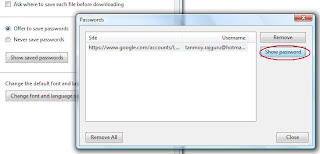
Last night Google launched Chrome, its new open source browser. It is currently in beta. I have tried it and it seems exciting. Here is my "half day experience" about it.
Things I like
1.Clean Interface: It has the cleanest interface of all the browsers I have used. While viewing websites you really will see the content not the browser. It has one url bar and that is also used for searching.
2. Task manager: Control -> Developer -> task manager or shift + escape. It shows which tab is using most of your cpu and memory and you can easily end it. It has high details of the processing running in it . Stats for nerds.
3.Most Visited sites: It has opera style speed dial feature that stores most visited 9 sites in thumbnail format for easy accessing. It also keeps trak of recent changes and provide a means to search history.
4.Developer support: It has a powerful javascript console and debugging support for helping developers. It also has support for CSS and html like Firebug in FF.
5. Incognito browsing: ctrl+shift+N. It will help you prevent your privacy while not storing anything of what you do in that window. It is an easy way when we have to surf internet from internet cafe or other untrusted places.
6. Search history: We can search inside the history. ctrl + H.
7. Crash resistant: One tab is completely independent of others and crashing of one tab or taking longer time to load does not afect others. This is really exciting and I have not been successful to have it crash or misbehave.
8. Fast opening and closing time: In my experience it opens faster and close smoothly.
There are lots of other features that I like but above ones are the main ones I have seen now.
PS: It claims about being faster than other browsers that might be debatable. Though I can say it is not slower than those for sure.
Things I don't like
1. Password management: It will show your password if you go to settings -> options -> minor tasks -> show saved password then choose the web site and show password. I think it should be controled by a master password like FF does and also it should not be enabled default.
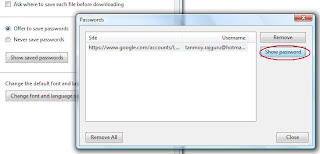
Acid test : I have make Acid 3 test in it and it got a score of 76. Failed ofcourse. But it is still a decent score as IE 7 scores 11 FF3 71 and Opera-9 80 in it.
And oh Yes Silverlight! I am using Windows Vista as my OS. I have seen my blog in this browser and I can see my silverlight application there. But they do not function properly. :(. In Silverlight.net site I can see Silverlight 2 applications but not the Silverlight 1 applications. Silverlight 2 applications are also not working properly. But that does not seem to be a problem on long go as both are beta right now and if Chrome gets popularity Microsoft will get it work there too.
I will continue using it and will hope it gets good popularity soon.
Download link www.google.com/chrome




No comments:
Post a Comment